
Microsoft Teams is easy to adopt with a simple UI
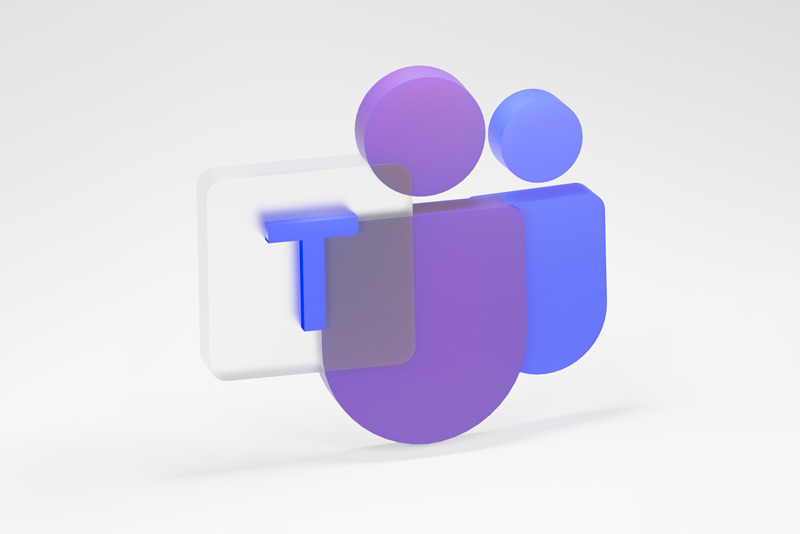
Microsoft Teams has become a key part of the Microsoft 365 suite.
You may be familiar with the video conferencing option as an alternative for Zoom or Google Chat. However, it’s popularity on phone systems is also growing.
The key benefit is once you’re logged into a device, whether laptop, mobile or tablet, the device becomes accessible like your traditional desk phone, but without the extra hardware.
The mobile user interface for Teams is simple and it makes it easy for users to find the chats and activity feeds that are relevant to them.
Microsoft Teams has become a key part of the work from home revolution
With so many workers now working from home, at least some of the time, it has become important to stay in regular touch with colleagues.
Teams allows you to communicate as though you were in the same office, no matter where you are.
Through voice, video calling and chat applications, as part of the Microsoft 365 platform, sharing and linking content is easier than ever!
Mobile Device Management through Microsoft Teams
Another advantage to Microsoft Teams for mobile workers is the ability to manage and monitor the organisations mobile devices, using Intune for Office 365. This enables your organisation to:
- Manage which mobile devices the workforce can use to access business data
- Manage the mobile apps that the workforce can download and use
- Protect and control the way your team can access and share information
- Ensure that apps and devices remain compliant with security requirements
A Simple but Valuable Feature Set
The features available on the Microsoft Teams mobile app are designed to be easy to access and use.
The most prominent tools are the chat and calling features with additional benefits of photo uploading, rich text editing features and more.
Please note:
The Microsoft Teams application is more effective for file editing through mobile if you have other Microsoft Office 365 applications installed too. This may be something to consider when building a suite of tools for your mobile workers.
Is Microsoft Teams the calling solution for you?
Sure, there are other calling solutions out there.
Some will be cheaper, but why go for another solution that you need to maintain and provision across your mobile devices, when Teams is already available?
One login and one license give you everything you need for seamless, effective, powerful office applications and communication tools.
The solution already exists.
Microsoft Teams has evolved significantly in recent years and with the amazing user growth driven by the pandemic is now a fully featured calling platform with all the features you would come to expect, with more on the way.
To learn more about Microsoft Teams and find out if it’s right for you and your business, contact us today!
A Case study for Microsoft Teams
An unexpected benefit of the Teams app came to light while travelling.
I recently went to the USA for a working holiday and rather than pay $15 a day in international roaming fees that only allows a small amount of data and calls, I diverted my mobile to my direct Teams number.
This meant that when someone called my mobile it was forwarded to the Teams app on my mobile.
Calls received incurred no extra charges and it enabled me to call any number without extra fees.
All I needed to do was purchase a data SIM in the US when I arrived.
No trouble and no ridiculous fees!
We did notice that while on holiday my mobile would ring when the general office number was called, so a change in the settings to ensure I only received direct calls fixed this issue.
With Microsoft Teams in place, I was able to keep up with the team from the other side of the planet.
A reminder that, post-Covid, we can truly work from anywhere!
< Back to News




 (03) 9874 5473
(03) 9874 5473 By Luke Smits - Founder & Operations Manager
By Luke Smits - Founder & Operations Manager