
3 ways to survive a power outage in your business
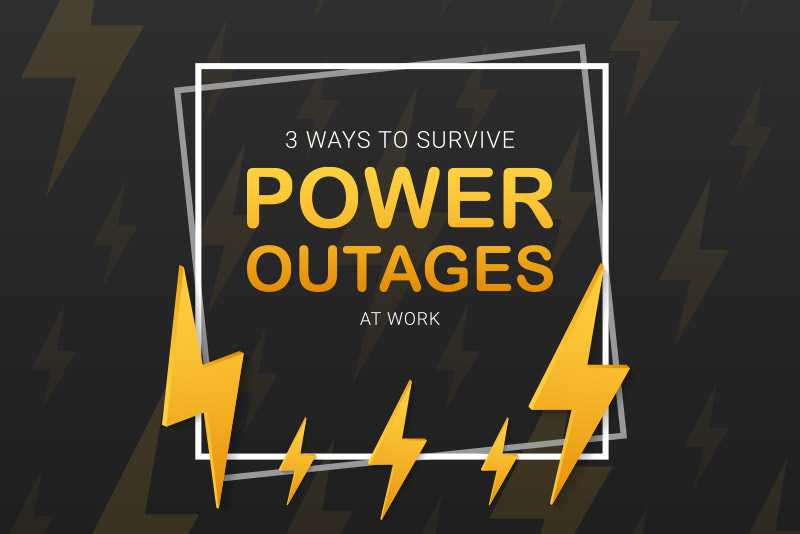
Melbourne is known for its inclement weather; even on a sunny day, we take our umbrellas and brace for the next storm. Summer brings black outs from energy demand for air-conditioning and storms bring black outs from damaged power lines.
Record population growth, longer, hotter summers and reduced base load electricity as we move to more sustainable energy options have left us more vulnerable to extended blackouts at times of high usage – like in summer.
Can a Power Outage Damage a PC?
Both too much and too little energy to your PC can cause problems. A PC desktop requires consistent power, unlike a laptop or tablet that can revert to battery energy. If it’s constantly plugged into your energy supply, then any variations in your building’s energy supply can affect the connected PC.
But what about a power outage, can that damage a PC?
The main impact likely to affect a PC if the power shuts off and cuts the PC off would be a sudden shutdown and this could impact the ‘health’ of the PC. Normally a computer must be put through a shutdown sequence, but a power outage would prevent that from happening.
A sudden and unexpected shutdown could case file corruption, lost work and reduce the lifespan of a hard drive.
There isn’t much you can do about long power outages (unless you can afford to install a generator, a solar power & battery system). But you can reduce the effects these outages have on your computers and business continuity.
Here are three ways to survive a power outage in your business this summer.
1. Install an Uninterruptible Power Supply (UPS)
A UPS is a battery built into a power board that will help keep your computer running on battery power during an outage.
Run times and cost of UPSs vary but they range from around $100 up to thousands. Typically, the higher the price, the better the quality and the longer the run time.
Running a desktop on a UPS for a long period of time isn’t ideal, they’re most effective for when the power flicks off, then on, then off, then on. These power fluctuations are often what cause the most damage to your hardware.
Using a basic UPS will give you reasonable protection against this type of event, enabling you to control the shutdown process if an outage persists for more than a few minutes.
A note on UPS Batteries
The lifespan of a UPS isn’t long; typically get between 2 and 4 years of good use out of them.
So before purchasing and using a UPS, check the warranty. Commonly a UPS will come with a 2–3-year warranty, but the battery that powers it will only be covered under a 1 year warranty.
For this reason, we recommend purchasing a UPS solution with batteries that you can replace yourself. This means that when the batteries die, you can simply order replacements, and replace them yourself without paying a technician.
Cheaper UPS brands often don’t have user replaceable batteries – so when the time comes, you will need to hire a technician to do it for you, or dispose of the entire unit.
We typically recommend (and sell) APC or Power Shield branded UPS devices. And, if you want to support an Australian business, Power Shield is an Australian made UPS.
2. Use your laptop with a mobile hotspot
If you’re a desktop user and the power goes out, it’s not feasible to keep it running on battery power for long. But this all changes if you work from a laptop.
Laptops are designed to run for hours on the battery inside and this might be enough to keep you going until the power comes back on.
The issue then becomes reliable internet access that’s also lost during a power outage. This is where your mobile phone and its battery to connect to mobile data (via a personal hotspot for example) will help to keep you connected to your cloud systems.
This solution isn’t perfect; it relies on you having both your laptop and your mobile phone charged. But it’s a lot cheaper and easier than having a generator on standby!
3. Protecting the network
You need to protect business hardware like computers and a physical server if you have one. But what about your modem and network equipment?
If a power outage happens to damage a single computer, it may, or may not cripple your business. The same can’t be said if the power surge was to damage your router and network equipment. Lack of access to the Internet and business critical files could bring the entire office to a standstill.
A UPS and a good surge protector connected to your network equipment is inexpensive and could provide added runtime to your business in the event of a short power outage. It also provides protection from costly damage to your equipment.
Don’t wait for the power to go out.
Talk to your IT service provider, they’ll be able to help you protect your most vital IT assets from unexpected power outages and come up with a business continuity plan for your business so you can keep working if a blackout does happen.
Protect your business from summer blackouts. It’s not an expensive endeavour when you consider what the costs to your business could be.
« Back to News




 (03) 9874 5473
(03) 9874 5473 By Luke Smits - Founder & Operations Manager
By Luke Smits - Founder & Operations Manager